Tip #1: Read Stuff!
We all skip and skim and scan and think we are “reading.” It is just part of how the human brain works. The brain wants to do as little work as possible to conserve energy. It is part of how our species has evolved over time. So we have to work really hard to act against that instinctual desire to be efficient. You have to stop and make yourself read and understand what has been written about various databases. This can often answer questions you’ve formed such as “Why am I not finding a record I think I should be finding?” Reading the “about this database” section might inform you that the county your working in was not included in the database, for example.

Not only the “about” section, but other sections on the page can be useful for extending your research and conducting better searches. There are links under “More help” that will point you to other aspects of using Ancestry.

There is a page that explains ways to improve your search results (we will look at this in more detail in another post).

There is a page that explains how to use wildcards for searching.
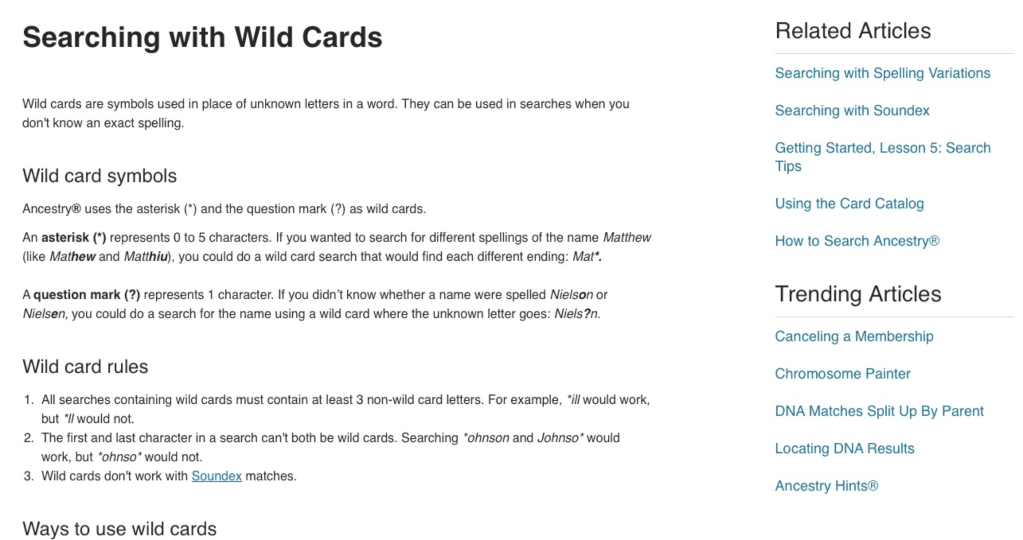
Also, on the search page for a given database, there is a section of “Related data collections.”
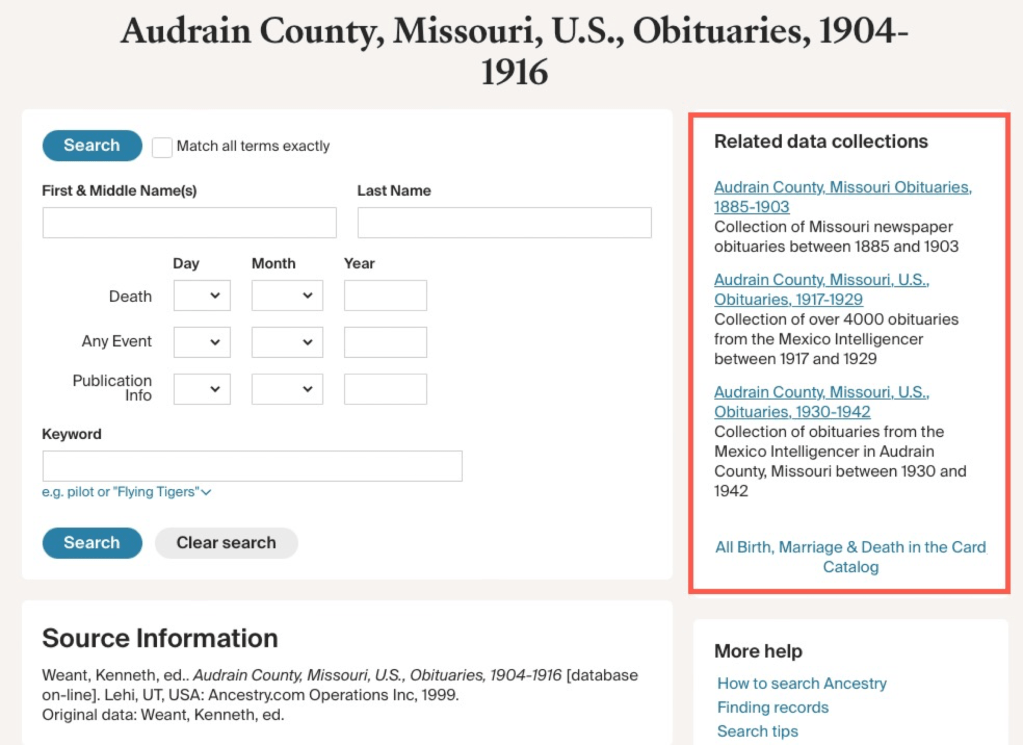
Be sure to READ STUFF! That’s tip number one. Reading this “stuff” can often provide you with answers, more clues, and new avenues to pursue.
More tips on the way!
It took me a long time to realize I really needed to read the About section, not just plunge right in…