Tip #2 – Use the filters
Ancestry (other websites do this too) has provided users with some filters to help narrow search results. Ancestry also provides this nice “Jump back in” section on the main search screen. This provides you with easy access to recently used databases. If you’ve been following along, I’ve been showing examples from the Audrain County, Missouri, obituaries collections.
From the main search screen, I’m going to start a new search for Thomas Mitchell in Missouri. Thomas Mitchell is a very common name, so we will then use the filters to help narrow our results.

At the time of writing this post, a simple search for Thomas Mitchell in Missouri returned over 380k results! That’s too many. We need to narrow down the results to something more manageable.

To work with the filters, click on the pencil icon above the list of filters on the left. You can slide the little button on the slider bars under his name and location to get results that are “exact” so “Thomas” only, no Toms, for example. You can also add any other information you know about the person, date of birth or death, parents’ or spouse’s names, etc. You can also narrow down the results to a certain geographic collection under “collection focus.”
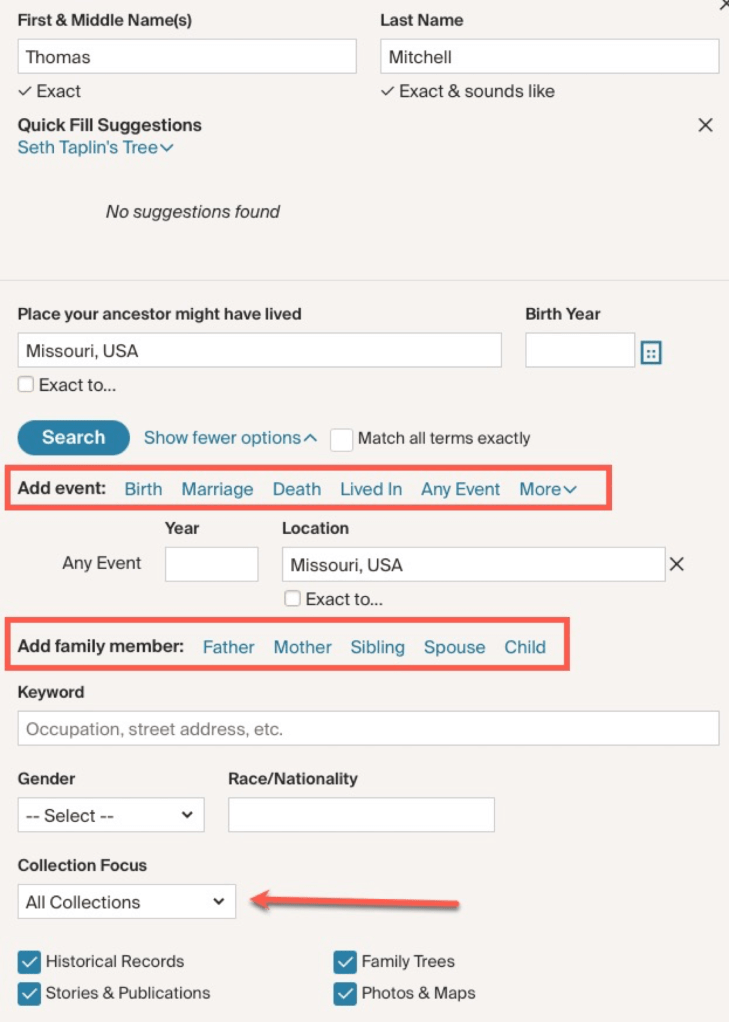
For our example here, I am going to add one parameter to start with, Thomas’s wife’s name: Angeline.

Adding Angeline reduced our results to 43k instead of 388k. That’s a big reduction, but still too many results to manage. Continue adding details that you know or utilize the filters on the left to narrow your focus to a type of record. Setting everything to “exact” gets us down to 22 results.
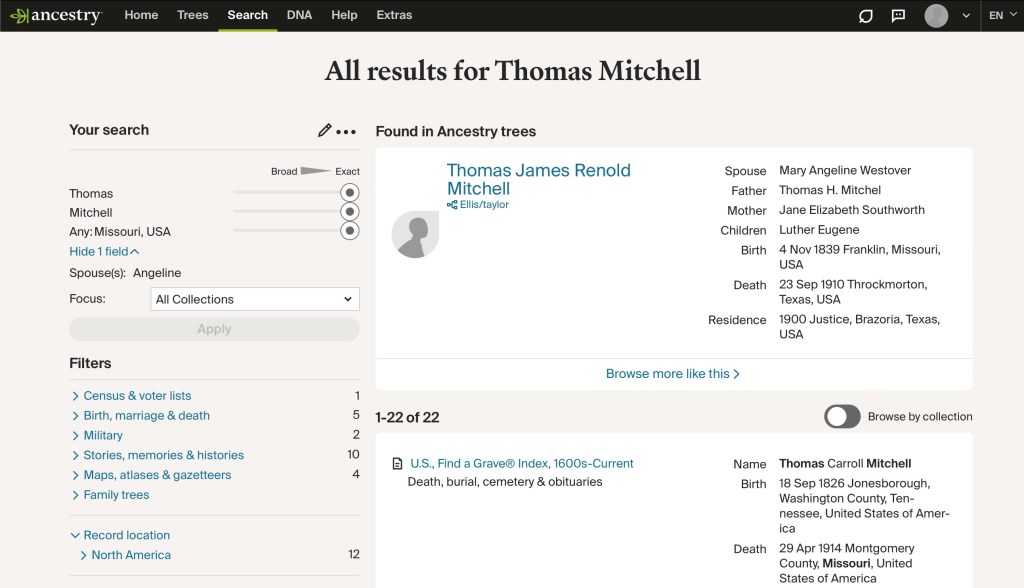
My system is to narrow down the results one filter at a time. Then I might back up and change a different filter leaving a previous one set on “broad” just to see what kind of different results I can get. You never know when an index might have a typo or have run into difficult handwriting. You also never know when an original record might have an error in it. Conducting searches using a variety of filter changes can help you find some of those records that may have been overlooked.
Next time, we will look at some websites other than Ancestry.